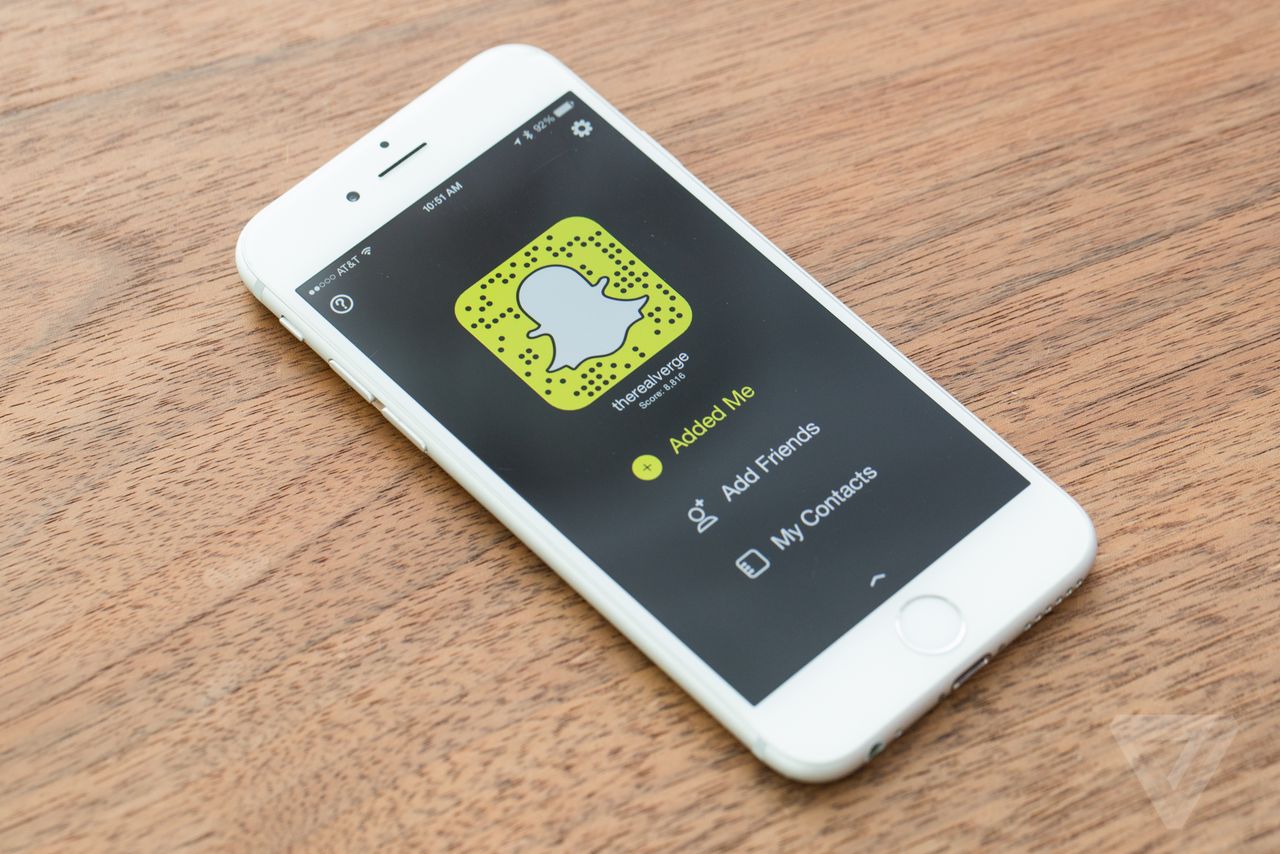How to Get Someone Off Your Best Friends List on Snapchat
Snapchat is the social media platform for many people between the ages of 13 and 25. Its purpose is to keep friends in touch with each other. As such, the app lists your contacts in the Send To function, and right at the top, you’ll find your “Best Friends”.
But what does it mean to be best friends on Snapchat? Can anyone else see who you are friends with? And how do you remove someone from your best friends list on Snapchat?
How does Snapchat’s “Best Friends” work?
Your Best Friends list on Snapchat keeps track of the people you chat with most often. It appears at the top of your main friends list, making it more accessible to those users when you’re sending a new Snap.
But how does Snapchat calculate who your best friends are? It’s very simple.
You may have noticed that each user has a Snap Score—a measure of the total number of Snaps sent and received since joining. An equal score is determined for individual interactions between you and your friends. The more you chat with a particular person, the higher your Friendship Score goes up.
To determine your best friend list, Snapchat analyzes these scores and lists the friends you chat with most, in order of your friendship score.
What do Snapchat’s “friend emojis” mean?
How can you tell who is your Snapchat best friend? They’ll appear at the top of your Send To screen. You can also click on your profile (the circle in the upper-left of your interface), then My Friends and Your Best Friends are listed at the top. The rest are listed alphabetically.
When you swipe up on your chat screen, you’ll see your contacts listed with emoji. Show it to your best friends too.
Before we tell you how to remove someone from your Best Friends list, let’s cover some of the related questions you might have about the feature.
Can other users see your best friends list on Snapchat?
You may be concerned about privacy and want to know how to hide best friends on Snapchat. But don’t worry: no one else can see who you’re friends with on the app.
Others were able to see the best friends list. Luckily, Snapchat saw the light and removed the feature in the 2015 update.
Be warned: Some emoji, such as the smiling face icon with sunglasses, still indicate shared best friends.
If someone is your best friend on Snapchat, are you that person?
If someone is your best friend, it does not mean that you are also one of his best friends. It all depends on which emoji you look at.
So how can you tell? Seeing any heart emoji is a good sign. The double pink, red, and gold hearts all mean you’re best friends with each other, and it just depends on how long it’s kept. The simple smile emoji means that the contact is one of your best friends, but not your #1 best friend. This may be true if the roles are reversed; Similarly, smiling smiling face.
Ultimately, it’s not something you should worry about. As long as you enjoy sending them snaps and chats, and they appreciate that too, keep having your fun. It doesn’t matter if other people are there or not, they can interact more on Snapchat at a given time.
How many best friends can you have on Snapchat?
You can have up to eight best friends.
Some only have one or two. Interact with so many other people, Best Friends emoji change between contacts daily.
How do you make someone your best friend on Snapchat?
You can’t specifically “set” someone as your best friend. Snapchat’s algorithm works by analyzing who you interact with the most.
If you want someone to be your best friend on Snapchat, send them tons of pictures and chats! Of course, you should make sure the feelings are mutual—there’s no point in bombarding someone with snaps if it’s going to upset them.
And while a user may be your best friend, that doesn’t mean you’re necessarily theirs.
how to delete snapchat best friends
Remember, only you can see who your best friends are, anyway.
Nonetheless, you may still want to remove best friends from your Snapchat. It may be simple, but it depends on how often you snap or chat with them. You could block someone first and then add them again, but this method no longer works.
how to delete friends on snapchat
The first thing to do is to completely remove that friend. It could be because of a break-up and you don’t want to be reminded of them every time you open the platform.
Swipe up on the chat function on the left side of your camera interface, then tap the Bitmoji or profile icon of the person you want to remove.